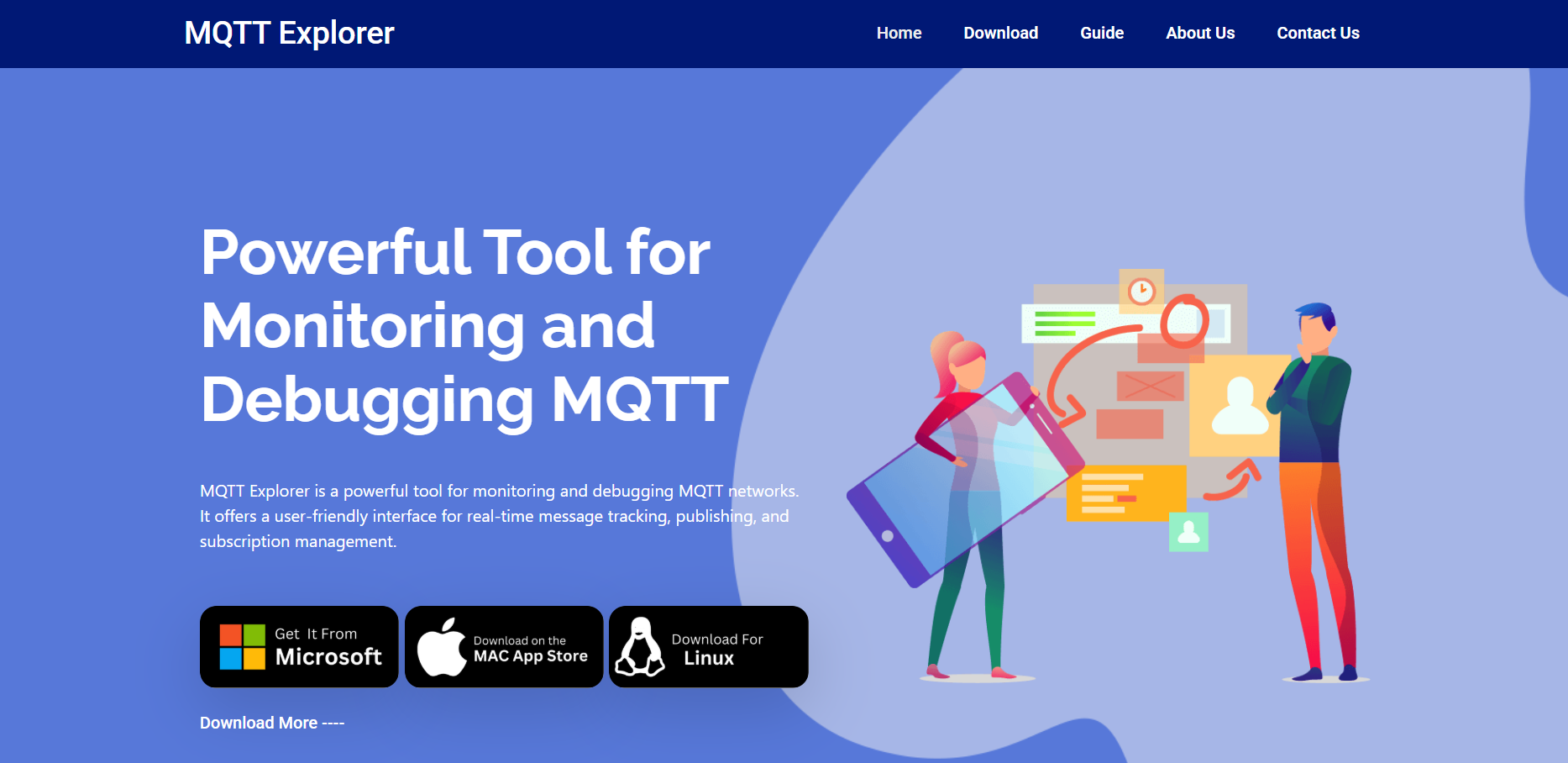MQTT Explorer has emerged as a powerful tool for developers, system integrators, and engineers working on IoT (Internet of Things) systems. As IoT devices multiply and generate increasing volumes of data, the need for transparent, real-time monitoring and debugging tools becomes more critical. MQTT Explorer offers exactly that — a window into the MQTT protocol’s messaging environment.
With MQTT acting as the de facto communication protocol for many IoT solutions, understanding how messages flow between brokers and clients is essential. MQTT Explorer gives users an intuitive, feature-rich platform to visualize, test, and troubleshoot this flow.
Rising Importance of MQTT in IoT
IoT relies on lightweight, efficient communication protocols, and MQTT (Message Queuing Telemetry Transport) fits this role perfectly. Built for high-latency, low-bandwidth, and unreliable network environments, MQTT allows IoT devices to send and receive data in a compact and energy-efficient way.
From smart homes and wearable tech to industrial sensors and connected vehicles, devices publish telemetry data to MQTT brokers. Applications and services then subscribe to this data stream. This decoupled, asynchronous model is highly scalable, but it requires effective management and monitoring tools to ensure reliability.
MQTT Explorer steps in to address that management gap. While MQTT protocol remains simple, the data flow in a production-grade IoT system can get overwhelming. That’s where MQTT Explorer shines.
Intuitive Interface for Real-Time Visibility
MQTT Explorer presents MQTT data in a clean, tree-like format that reflects the hierarchical structure of MQTT topics. This design simplifies navigation and makes it easy to locate data paths. Instead of sifting through raw logs or console outputs, developers can view topic hierarchies visually, with message payloads appearing instantly.
Color-coded indicators and visual feedback show which topics are currently active, which are idle, and how often messages are being published. This level of detail is critical during development and deployment phases.
Topic Wildcards and Filtering
MQTT’s power comes partly from its topic-based publish-subscribe model, where clients can subscribe to exact topics or wildcard patterns. MQTT Explorer supports wildcards like + and #, enabling users to subscribe to entire topic branches with a single click.
This helps during debugging, especially when trying to capture dynamic data coming from multiple devices or components. You don’t need to know every exact topic in advance. MQTT Explorer will catch messages as they appear, and present them in an organized structure for easy inspection.
Advanced Payload Viewer
IoT devices publish payloads in various formats — plain text, JSON, hexadecimal, base64, or even binary. MQTT Explorer automatically detects and renders common payload formats, especially JSON. It formats JSON data in a collapsible, color-coded view for easy reading.
Instead of copying payloads into external tools, users can explore nested data structures directly inside the MQTT Explorer window. For more advanced workflows, the tool allows manual decoding and encoding options, making it flexible for varied use cases.
Session Persistence and History Tracking
MQTT Explorer remembers sessions, topic structures, and previously seen payloads between launches. This feature becomes incredibly useful when monitoring an IoT system over time or tracking changes across deployments.
By retaining session history, developers can compare past and present message formats, identify new topics, and determine what data may be missing or incorrectly published. These insights help debug issues like message loss, incorrect device behavior, or malformed data.
Support for Retained Messages
Retained messages in MQTT are stored on the broker and sent to clients as soon as they subscribe to a topic. MQTT Explorer highlights retained messages clearly, helping users understand which data is persistent and which is real-time.
In a system where configuration data or status flags are stored as retained messages, this visualization helps confirm correct publishing and ensures that clients receive the necessary data on connection.
Easy Publishing Interface
MQTT Explorer allows manual publishing of messages to any topic, a helpful feature for testing device responses, simulating data, or validating topic subscriptions. The publishing panel supports custom payloads, QoS (Quality of Service) levels, retained flag toggles, and even scheduled messages.
Whether you’re simulating a sensor’s behavior or testing application responses, this interface removes the need for CLI tools or custom scripts. Developers can perform on-the-fly publishing using a GUI.
Multi-Broker Support
IoT environments often involve multiple brokers — for load balancing, regional availability, or separation of services. MQTT Explorer supports connections to multiple brokers from the same application instance, with each session stored independently.
You can switch between brokers without restarting the application, test connectivity, or compare data traffic between systems. This makes MQTT Explorer suitable not only for small projects but also for large-scale enterprise-grade IoT ecosystems.
Secure Connection Features
Security remains a top priority in IoT. MQTT Explorer supports TLS/SSL encryption, client authentication using username/password, and certificate-based validation. You can connect to secure brokers using both CA-signed and self-signed certificates.
For enterprise environments or applications requiring end-to-end data confidentiality, this level of security is essential. MQTT Explorer helps validate secure connections and inspect encrypted message flows with full transparency.
Performance Metrics and Diagnostics
Monitoring performance is key to ensuring efficient communication in IoT systems. MQTT Explorer shows real-time metrics such as message count per topic, payload size, publish intervals, and connection uptime. These metrics allow developers to diagnose performance issues, bandwidth usage, and device publishing behavior.
For example, if a sensor is sending data too frequently or if payload sizes are unexpectedly large, MQTT Explorer makes those patterns visible. Developers can optimize firmware or broker settings accordingly.
Lightweight and Cross-Platform
Built using Electron, MQTT Explorer runs on Windows, macOS, and Linux with minimal installation effort. Despite its rich features, it remains lightweight and resource-efficient. It doesn’t interfere with production traffic and doesn’t require admin-level permissions.
This makes MQTT Explorer ideal for both edge development environments and production-grade monitoring setups. Engineers can run it locally on development machines or deploy it as a monitoring tool on dedicated dashboards.
Use Cases Across IoT Domains
- Smart Home Applications: MQTT Explorer helps developers test home automation logic, validate sensor triggers, and monitor device status in real-time.
- Industrial IoT (IIoT): In factory environments where multiple machines send telemetry to central systems, MQTT Explorer facilitates easier visualization and validation of machine-to-machine (M2M) communications.
- Agritech and Environmental Monitoring: Sensors monitoring temperature, humidity, or soil conditions often use MQTT. With MQTT Explorer, agritech developers can track changes, test thresholds, and monitor uptime efficiently.
- Healthcare IoT: In critical systems such as patient monitoring, verifying the accuracy and timeliness of MQTT messages becomes essential. MQTT Explorer ensures transparency in message delivery and system response.
Developer-Friendly and Open Source
MQTT Explorer is open-source, which aligns well with the IoT community’s spirit of innovation and transparency. Developers can inspect the codebase, contribute improvements, or build custom versions for proprietary needs.
The community-driven approach also ensures regular updates, bug fixes, and support for evolving MQTT specifications. Developers have the flexibility to adapt the tool as needed — a major advantage over closed, commercial alternatives.
Benefits During Development, Testing, and Production
- During development, MQTT Explorer provides immediate visibility into broker traffic, enabling teams to identify problems early. Whether debugging firmware, checking topic names, or verifying JSON structures, the tool accelerates development cycles.
- During testing, simulated payloads and real-time monitoring help QA engineers confirm the expected system behavior. It’s easy to identify edge cases, malformed data, or excessive publishing intervals.
- During production, MQTT Explorer can continue to serve as a diagnostic tool for field engineers even after deployment. They can connect to live brokers and monitor traffic without disturbing the actual systems.
Enhancing Team Collaboration
When multiple developers or teams work on a shared MQTT infrastructure, consistency in topic structure and naming conventions is vital. MQTT Explorer acts as a shared reference point. Teams can take screenshots, export session data, and align on payload formats more easily.
This ensures cleaner communication, fewer integration errors, and faster handoffs between frontend, backend, and firmware teams.
Future-Proofing IoT Development
MQTT Explorer continually evolves in response to MQTT protocol updates and developer feedback. As new features are added, including support for MQTT v5 and advanced authentication methods, the tool remains relevant for both legacy and future systems.
Because of its open-source nature and strong community adoption, MQTT Explorer is likely to continue growing alongside the IoT industry. Developers who adopt it today are investing in a long-term, sustainable toolchain.
Conclusion
MQTT Explorer is more than a viewer — it’s a development companion, a troubleshooting assistant, and a monitoring dashboard for MQTT-based IoT systems. From its elegant UI and topic hierarchy to its powerful publish-test tools and secure connections, MQTT Explorer equips developers to build more reliable, scalable, and maintainable IoT solutions.
Its cross-platform support, open-source model, and deep MQTT feature set make it an ideal choice for beginners and experts alike. Whether you’re working on a hobby project or deploying industrial-grade IoT applications, MQTT Explorer adds clarity, speed, and control to the MQTT messaging workflow.